
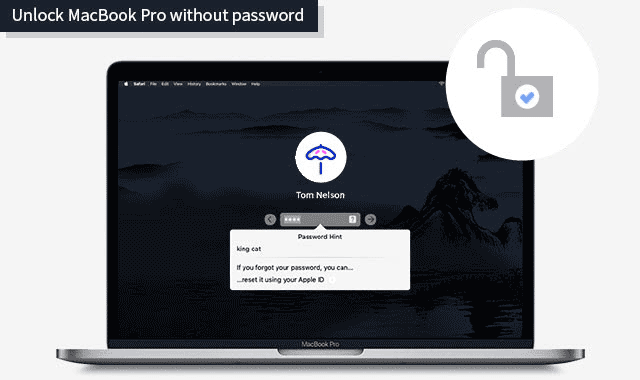
$ sudo /System/Library/CoreServices/RemoteManagement/ARDAgent.In the Previous article, we’ve talked about How to Reset Mac Password Using Apple ID. Lastly just restart the service and logo with your newly created password I then SSH back into the original MAC that I was locked out of and echoed that new value into the same file on the first MAC. Next I created a VNC password on a MAC that I have access too then SSH into that MAC and copied the hash value from that machine’s version of com. So after I noticed that this file was present, I immediately changed the permission so I could read it and started thinking of ways to reverse the file. Since time was of the essence I did the following instead:Ģ. The file of interest to us today is , this file contains a hashed value of the VNC password a simple 32 character alphanumeric string.īy default this file has a permission of 400 or read only and is only accessible to Root. If these files are not present then this service was not enabled and you can manually create these files from the terminal using your favorite text editor. Some background once you have enabled remote management and screen sharing on a MAC the following files are created within the / Library/Preferences folder: This is all great, however what if you are not able to access that Mac to change the password and you only have SSH access into the device how can you change the password to allow you desktop access?ĭon’t get me wrong being an enthusiast of Linux I dont have a problem working from the terminal but certain things are better done with the GUI if you are pressed for time. As many of you might have already know MAC OSX has a somewhat integrated version of the ever popular VNC server under the name of screen Sharing this will allow you to connect to the desktop of another MAC.


 0 kommentar(er)
0 kommentar(er)
